I previously talked about how I had been working with Stable Diffusion and that I also was creating a GUI for the image generator. Well, I re-wrote the GUI again since I wasn’t happy with how the previous version worked 😛
The thing that annoyed me the most was that wxPython sliders had no way to display floating point values. So, when a setting like guidance had to go from -15 to 30 with 0.1 intervals (just to be really picky), I had to actually set the slider to go from -150 to 300 and then divide the user setting by 10 afterwards. It just seemed too annoying!
So I re-wrote the GUI again in tkinter and while I was at it, added some features to make it more useful. I finally got the first iteration of the GUI complete, with the features I wanted, and so decided to release it publicly so that others can use it too!
First, here’s a screenshot of the latest version of the GUI:
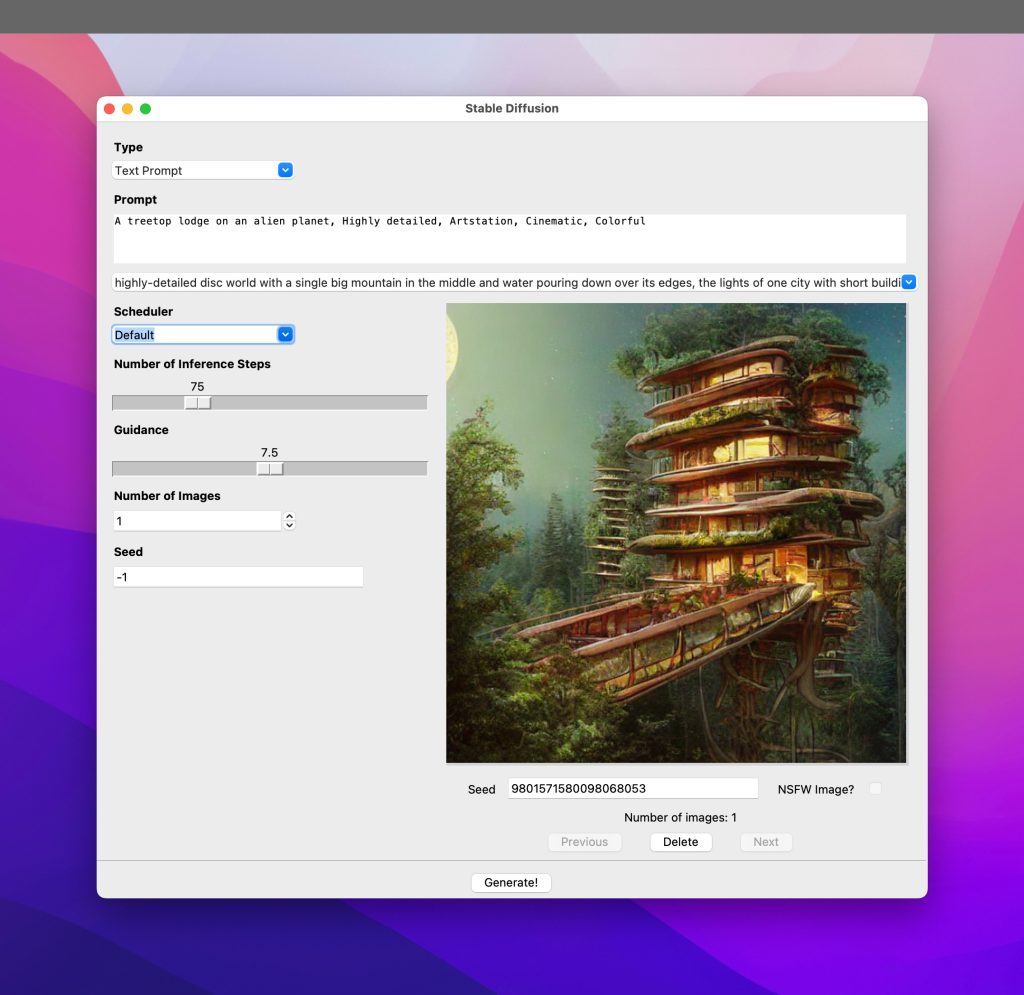
Second, here’s the list of features:
- You can choose between generating via just a text prompt or a text + image prompt, but the image prompting is currently broken for Apple Silicon — works on other platforms — since there appears to be a bug in Hugging Face diffusers. I have an issue open and hopefully, they’ll fix it soon.
- Remembers the last settings (and prompt) you used the next time you run the script
- Remembers your last 20 prompts and allows you to select an old prompt via the history list
- Has the ability to switch between multiple schedulers to compare generated images
- Can generate more than one image at a time and allows you to view all generated images in the GUI
- Saves all generated images and the accompanying prompt info to hard drive
- Allows you to delete any image and its prompt info from the GUI itself
- Shows you the seed for any image so that you can use that seed to generate image variants
There are pretty simple (and hopefully straightforward) instructions on how to install it. It has only been tested on Apple devices (both Apple Silicon and Intel works!) but it should also work on Windows or Linux if that’s your preferred platform.
Where do you get it, you ask? The git repo is here and there are instructions on how to install and run it, over there. If you like it and generate something awesome, do let me know!
I’ve been using the GUI a lot today and have been getting some really great looking images for the simple prompt: “A treetop lodge on an alien planet” 🙂 I’ll leave you with some samples:
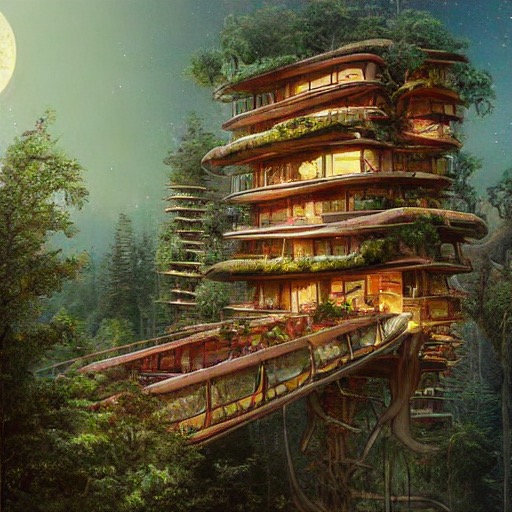



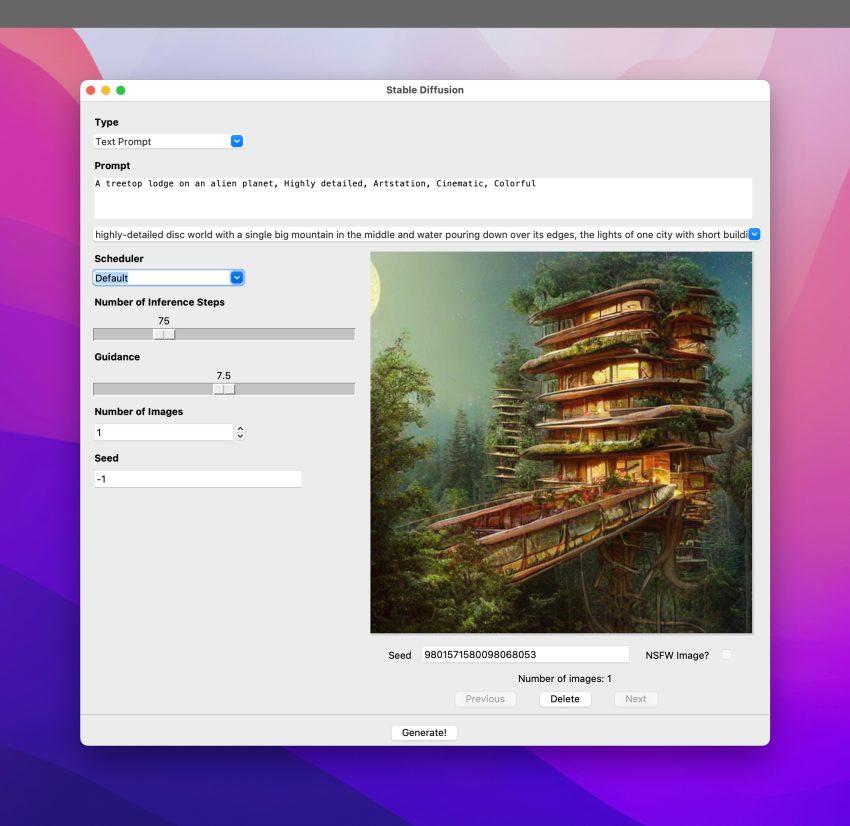



1 thought on “Adventures in Imagineering – Getting GUI”