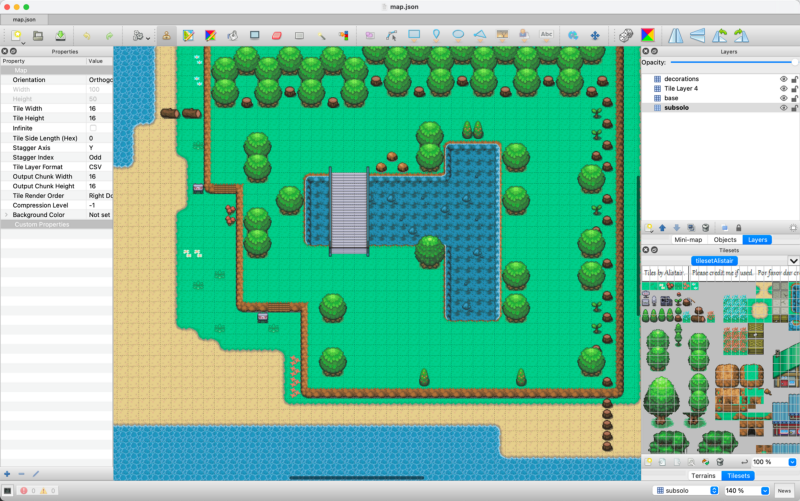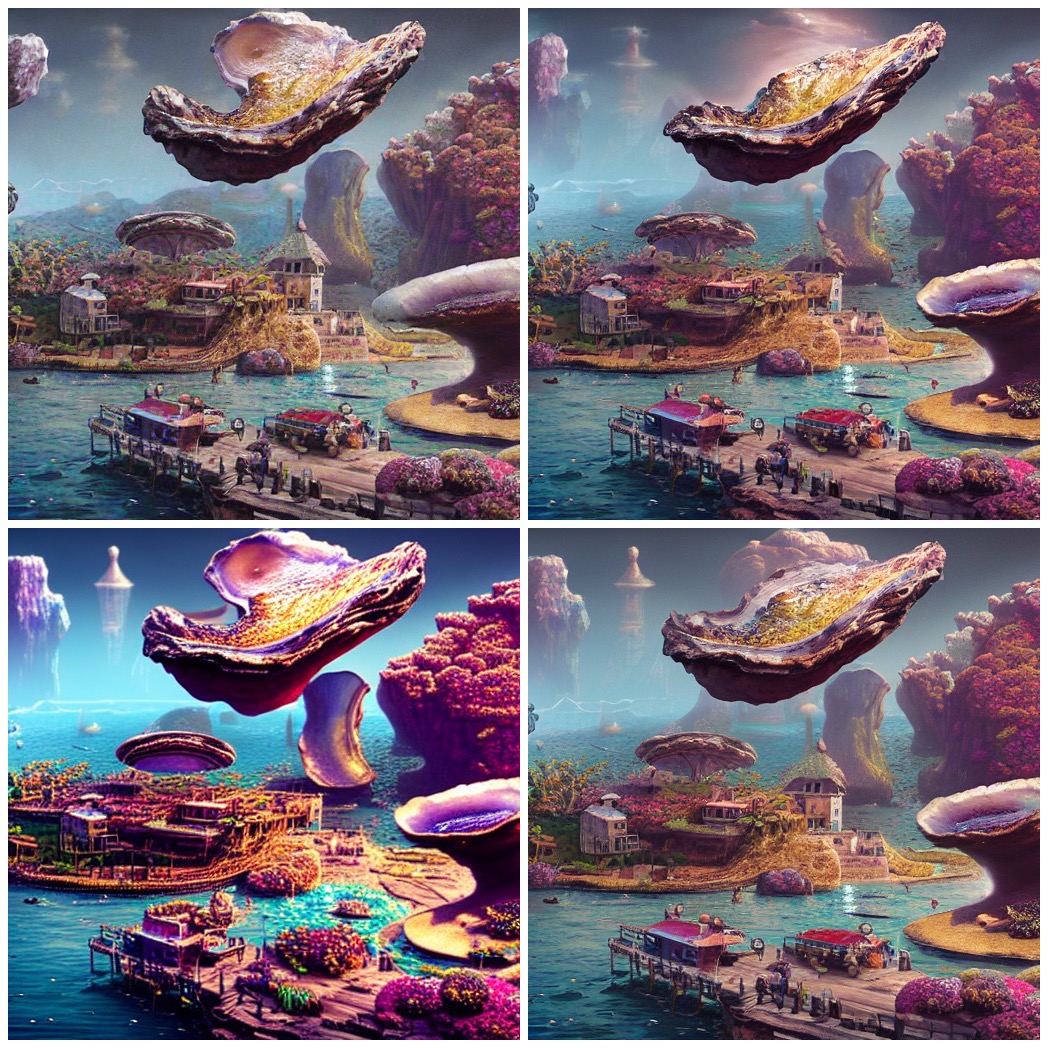I wrote yesterday about the start of my new game development journey. It wasn’t a buttery smooth start by any means 😃 But I’ve been persevering with the issues I ran into with Tiled and was able to get things to work correctly after all. So thought it might be useful to jot down what happened …
But where to start? I guess we’ll start with Qt. I had tinkered around with Qt a few times in the past but I know next to nothing about it. So getting going with Qt was a bit of a struggle. It gave me multiple profiles/targets — or whatever you might call them in your favourite development environment — but I didn’t understand that this was what was happening.
So I selected the wrong target when I should have selected something which had clang support since I was trying to build for macOS. So that took a bit of time and meandering around.
When I finally figured that out, I was able to build Tiled for macOS Big Sur!
But … that wasn’t the end of it. Oh no, no! That was just the start 😛
The built app looked like this in Finder:
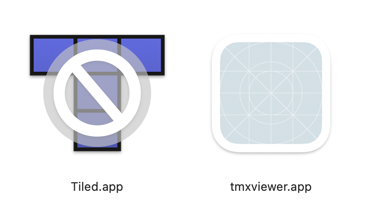
If you try to run the app, it would say something along the lines of “You can’t open the application ‘Tiled.app’ because it may be damaged or incomplete.”
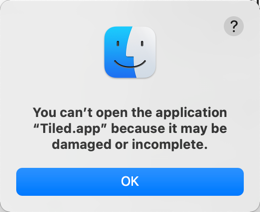
I thought it might be a permissions issue. So I tried repairing permissions, changing permissions etc. No dice!
I did some Google searching for the error message. There were plenty of articles about this but it appeared to be about a totally different issue from a couple of years back where all your app icons would get the circle with the slash through it and you couldn’t run any of your apps. This wasn’t that issue — of that I was sure since all my other apps were fine.
I even went through the contents of the app bundle by going to Finder and selecting “Show Package Contents” from the context menu, but I didn’t find anything at first.
But I persisted and eventually I noticed that the app had three executable files and that the Info.plist file for the app bundle had @EXECUTABLE@ set as the Executable file instead of the actual executable name — which should have been Tiled.
I wondered if this was the issue. So I tried changing the Info.plist file and voila! It worked!!
I could finally run Tiled on macOS Big Sur without any issues.
That still wasn’t the full story since I had multiple messages back and forth with the developer of the Tiled to figure out if the app broke under a specific version of Qt when running on Big Sur. TL;DR — it doesn’t. Appears that if you compile Tiled under macOS Big Sur using Qt 5.12 (which is not the latest version — my tests above were with Qt 5.15) it still works fine.
But all’s well that ends well, eh? So on to actually getting started on the game … or the next rabbit hole which comes along, or the one I willfully fall into …