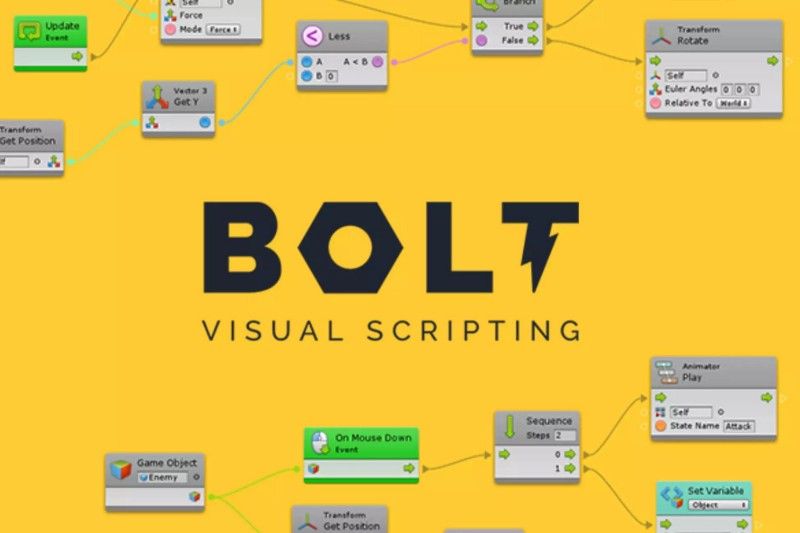So, I decided to give Unity a try before I went too far down the road with Flutter as my choice for developing games.
Of course, as usual, I have to get my tools together for Unity too 😃
The last time I’d worked with Unity, I’d tried out Bolt, which is a visual scripting tool which promises to let you do a lot of stuff without writing any code.
Just FYI, in case you’re tempted to try out Bolt, the thing to remember here is that just because a tool promises that you won’t have to write any code, does not mean that you can simply pick up the tool and be off to the races 👅 There’s still a lot you have to know in order to use Bolt effectively and get your game to function as you want. Bolt is a lot like coding with Scratch, and if you like that kind of thing, it’s pretty good at what it does.
I’ve used Bolt before and it turns out that since I had last used it, Unity had bought Bolt and it was now free! And on top of that, there were a lot of free assets available on the Unity Asset Store which gave you somewhat of a head-start on various genres of games such as platformers, adventure games etc.
So I was keen to try out Bolt and see if it would suit my current needs.
But … you know what’s coming next, right? I found myself going down yet another rabbit hole 😁 It turns out that Bolt has been broken since at least a few months back with the latest version of Unity 😦
Now I didn’t know this when I started. I set up a Unity tutorial (incidentally, there’s a lot to be said about the tutorials provided by Unity, but that’s probably a post for another day …) and was trying to set up a variable in Bolt.
The tutorial indicated that I should be able to set the data type for the variable. But the dropdown for the variable type stubbornly stayed stuck on “(null)” and would not let me select anything else.
At first, I thought this might be a macOS Big Sur beta bug and tried a few other things. But it soon became evident that you couldn’t do other Bolt stuff either.
I did some Googling and discovered that this was a well-known issue that people had been experiencing for a few months now. Apparently, there was a new version of Bolt in the wings ready to be released, which fixes this issue, but it had not been released even though a few months had passed.
Also, some people mentioned that the bug was fixed with the 2020.2 alpha release of Unity but when I tried with the 2020.2 beta 2 release, I discovered that the issue was still there.
So I uninstalled my current installation of Unity (2020.1.5) and tried installing the previous version — Unity 2019.4 — and lo and behold, Bolt was functional again!
Onwards and upwards!